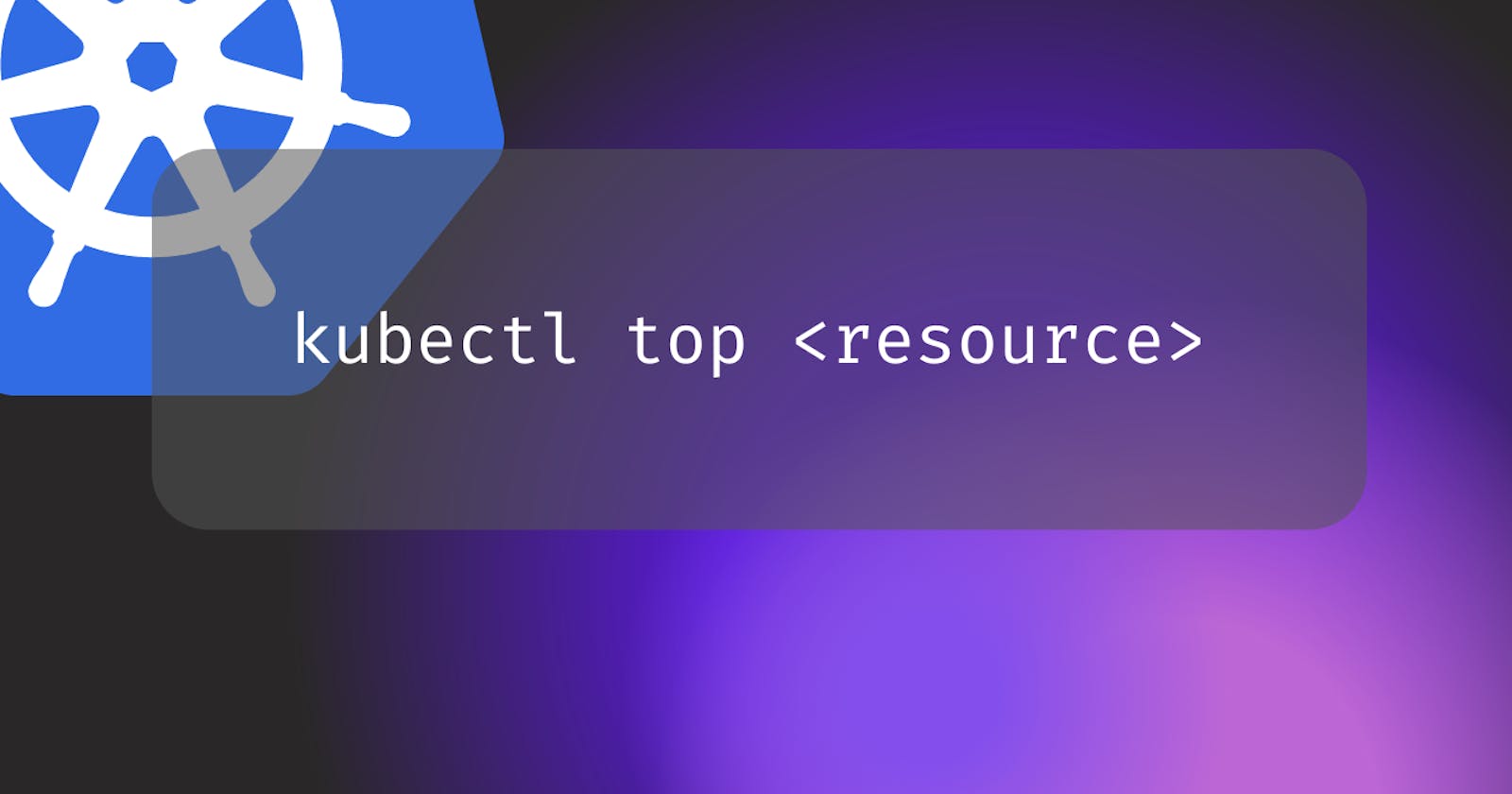Understanding the Power of `kubectl top` Command: Monitoring Kubernetes Resource Usage
Introduction
Kubernetes is a powerful container orchestration platform that enables the efficient management and scaling of containerized applications. To effectively manage resources within a Kubernetes cluster, administrators and developers need tools to monitor resource utilization. One such essential tool is the kubectl top command. In this blog post, we will explore the kubectl top command, understand its purpose, and learn how to interpret its output to monitor resource usage effectively.
What is Kubectl?
kubectl is a command-line interface (CLI) tool that allows users to interact with a Kubernetes cluster. It acts as a control plane to communicate with the Kubernetes API server and perform various operations, such as deploying applications, managing resources, and troubleshooting.
What is a Pod?
In Kubernetes, a Pod is the smallest deployable unit that encapsulates one or more containers. It represents a single instance of a process running on the cluster. Pods are often used to group related containers together, such as those that work together to provide a specific service or functionality.
What is a Node?
A Node, also known as a worker or a minion, is a physical or virtual machine within a Kubernetes cluster. It is responsible for running and managing containers. Nodes are the underlying compute resources that execute the workload of a Kubernetes cluster. Each node has its own set of computing, memory, and storage resources.
What does kubectl top do and how to use it?
The kubectl top command provides a summary of the resource usage of various Kubernetes objects within the cluster. It allows you to monitor the CPU and memory consumption of Pods, Nodes, and other resources.
To use kubectl top, open a terminal and ensure that you have kubectl installed and configured to connect to your Kubernetes cluster. Then, execute the following command:
kubectl top <resource> [<name>] [--containers]
Here, <resource> can be any Kubernetes object that supports resource metrics, such as pod, node, deployment, replicaset, etc. <name> is an optional argument to filter the results to a specific object. The --containers flag can be used to display resource usage on a per-container basis within a Pod.
For example, to view the resource utilization of all Pods in the default namespace, you can run:
kubectl top pods
5. How to understand the output?
The output of kubectl top provides valuable insights into resource consumption. It typically consists of two columns: CPU usage and memory usage. The values are represented in CPU cores and memory units (e.g., bytes, kilobytes, or gigabytes). Each row corresponds to a specific object or container.
Here's an example output for the kubectl top pods command:
NAME CPU(cores) MEMORY(bytes)
nginx-1 0m 12Mi
nginx-2 1m 25Mi
In the above example, nginx-1 Pod is utilizing 0 milliCPU (CPU cores) and 12 megabytes of memory, while nginx-2 Pod is using 1 milliCPU and 25 megabytes of memory.
It's crucial to keep in mind that the resource usage values provided by kubectl top are instantaneous and subject to change as pods and containers scale up or down. Therefore, it's essential to monitor the output continuously and establish appropriate resource allocation and scaling strategies based on the observed patterns.
Conclusion
The kubectl top command is a powerful tool that allows Kubernetes users to monitor resource usage within a cluster. By leveraging this command, administrators and developers can effectively track CPU and memory consumption at both the Pod and Node levels. Understanding how to interpret the output of kubectl top is crucial for optimizing resource allocation and maintaining the overall health and performance of a Kubernetes environment.